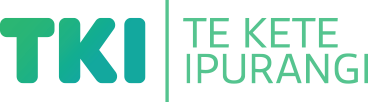Support online learning
Suggestion for implementing the strategy ‘Key areas to support’.
On this page:
On this page:
Current page section: Support online learning
Go to top of current page: Support online learning
Go to top of current page: Support online learning
Go to top of current page: Support online learning
Seeing who’s speaking
Seeing who’s speaking
It's much easier on video conferences if I can see the face of whoever is talking. If multiple people are talking, we all find that hard.
Elliot, year 10 student
Reduce visual overload
Reduce visual overload
- Ask your students what would be most helpful and adapt as necessary.
- Use a plain wall or blank screen as your background. Shiny or cluttered backgrounds increase visual overload.
- Use light shining towards you. A desk lamp behind the camera will light up your face.
- Wear plain clothing.
- Use the chat feature for questions, instructions, and to signal changes of topic.
- Establish class protocols. For example, signaling that you’d like to speak.
Video conferencing tips
Video conferencing tips
Closed Captions
Testing an internet connection
Testing an internet connection
Next steps
More suggestions for implementing the strategy “Key areas to support”:
-
Current page Support online learning
Return to the guide “Deaf or hard of hearing students and learning”
How to use this site
Guide to Index of the guide: Deaf and hard of hearing
Understand:
Strategies for action:
-
Identify needs and how to provide supportShow suggestions for Identify needs and how to provide support
-
Key areas to supportShow suggestions for Key areas to support
- Support communication
- Support thinking
- Support social interaction
- Support online learning
-
Helpful classroom strategies years 1-8Show suggestions for Helpful classroom strategies years 1-8
-
Helpful classroom strategies years 9-13Show suggestions for Helpful classroom strategies years 9-13

![11454 [deaf-and-hard-of-hearing.jpg]](https://inclusive-live-storagestack-assetstorages3bucket-3uty0hejzw6u.s3.ap-southeast-2.amazonaws.com/public/inclusive-education/guides/featured-images/deaf-and-hard-of-hearing__FillWzEwNCwxMDRd.jpg)