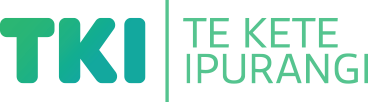Support students’ processing and organisational skills
Suggestion for implementing the strategy 'Helpful classroom strategies years 1-8'
On this page:
On this page:
Current page section: Support processing and organisation
Go to top of current page: Support processing and organisation
Go to top of current page: Support processing and organisation
Go to top of current page: Support processing and organisation
Design flexible learning environments
Design flexible learning environments
Support organisational skills
Support organisational skills
Suggestions for supporting students’ organisational and processing skills.
- Label key areas of the classroom and resources with visual and text labels.
- Use charts, visual calendars, colour-coded schedules, visible timers and visual cues to increase the predictability of regular activities, transitions between environments and activities, and changes in discussion topics.
- Make graphic organisers and flowcharts available to support breaking tasks into chunks, and thinking and planning in all curriculum areas.
- Highlight patterns, critical features, big ideas and relationships using visuals, mind maps, 3D manipulatives, outlines, flowcharts and real objects.
- Give students multiple opportunities to engage with new ideas in a range of contexts.
- Pace content delivery. Give students time to process and integrate information from multiple sources - displays, interpreters, written instructions, the teacher.
Prevent fatigue
Prevent fatigue
Listening for long periods can be hard work.
Keep teacher talk from the front of the room to a minimum and support it with visual materials.
Read about tiredness in deaf children.
![7503 [Student-listening.jpg]](https://inclusive-live-storagestack-assetstorages3bucket-3uty0hejzw6u.s3.ap-southeast-2.amazonaws.com/public/inclusive-education/example-images/Student-listening__ScaleMaxWidthWzEwODZd.jpg)
Source: Ministry of Education | Te Tāhuhu o te Mātauranga
Support thinking and pattern recognition
Support thinking and pattern recognition
- Use visuals — graphics, photos, cartoons, pictures — to support text and talk when explaining anything.
- Offer 3D virtual and physical models and real objects to help students identify critical features.
- Use mind maps, flowcharts, and outlines to help students unpack big ideas and relationships.
- Give students multiple opportunities to engage with new ideas and concepts.
- Provide extra time for students to think and process before they need to respond in a discussion.
- Use mindmaps to brainstorm ideas.
- Support group and class discussions with visual annotations to prompt later recall of key ideas.
- Make thinking tools and approaches available across all curriculum areas.
Support independence with visuals
Support independence with visuals
Make step-by-step exemplars of common tasks.
Make these available to all students.
![7075 [Teacher-and-student-discussing-visual-timetable.jpg]](https://inclusive-live-storagestack-assetstorages3bucket-3uty0hejzw6u.s3.ap-southeast-2.amazonaws.com/public/inclusive-education/example-images/Teacher-and-student-discussing-visual-timetable-v2__ScaleMaxWidthWzEwODZd.jpg)
Source: Ministry of Education | Te Tāhuhu o te Mātauranga
Useful resources
Useful resources

Time Timer (visual timer for visual people!)
For many students being able to see a visual representation of time passing can really support their time management. This video explains how time timer works.
Publisher: Time Timer

Free graphic organiser templates
Free graphic organiser templates in pdf format.
Publisher: Houghton Mifflin Harcourt
Next steps
More suggestions for implementing the strategy “Helpful classroom strategies years 1-8”:
-
Current page Support processing and organisation
Return to the guide “Deaf or hard of hearing students and learning”
How to use this site
Guide to Index of the guide: Deaf and hard of hearing
Understand:
Strategies for action:
-
Identify needs and how to provide supportShow suggestions for Identify needs and how to provide support
-
Key areas to supportShow suggestions for Key areas to support
-
Helpful classroom strategies years 1-8Show suggestions for Helpful classroom strategies years 1-8
- Design inclusive learning
- Support participation and confidence
- Present information in different ways
- Support processing and organisation
- Provide options to create, learn and share
-
Helpful classroom strategies years 9-13Show suggestions for Helpful classroom strategies years 9-13
![11454 [deaf-and-hard-of-hearing.jpg]](https://inclusive-live-storagestack-assetstorages3bucket-3uty0hejzw6u.s3.ap-southeast-2.amazonaws.com/public/inclusive-education/guides/featured-images/deaf-and-hard-of-hearing__FillWzEwNCwxMDRd.jpg)