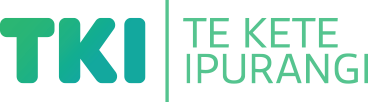Present information in different ways
Suggestion for implementing the strategy ‘Helpful classroom strategies years 9-13’
On this page:
On this page:
Current page section: Present information in different ways
Go to top of current page: Present information in different ways
Go to top of current page: Present information in different ways
Go to top of current page: Present information in different ways
Utilise technology
Utilise technology
Two students describe how accessing graphic calculators supported their maths learning.
Closed Captions
Offer text-to-speech tools
Offer text-to-speech tools
Offer text-to-speech tools to read text aloud and support comprehension. Free text-to-speech tools are available across all computer operating systems.
Increase access to content
Increase access to content
Suggestions to support equitable access to information and materials.
- Take a multisensory approach – use real experiences, physical activities, manipulables, photos, graphics and video alongside text or spoken content.
- Present digital rather than printed text so that students can personalise it and use tools such as text-to speech.
- Support text with clear, uncluttered visuals, audio and real objects.
- Provide enlarged photocopied versions of printed materials.
- Use blogs, wikis, and online tools such as Moodle to bring together different versions of content in one place (for example, a YouTube video, a graphic, and some text).
- Use high contrast colours for whiteboard pens, text and graphics on slides. Avoid pastel colours and grey tones on printed and online materials.
Use closed captions
Use closed captions
On YouTube
- Search for videos with closed captions using the Subtitles/CC filter. The filter menu box appears on the left of the YouTube search results page – that is, once you have searched on a subject, for example “frogs”, and have a list of results.
- Look for the CC symbol. It may be under the settings cog.
On TV and streaming services
- Look for TV settings or settings on each streaming service.
- The subtitles or closed caption option may be listed under Audio and subtitles, or Accessibility options.
Next steps
More suggestions for implementing the strategy “Helpful classroom strategies years 9-13”:
-
Current page Present information in different ways
Return to the guide “Low vision and learning”
How to use this site
Guide to Index of the guide: Low vision and learning
Understand:
Strategies for action:
-
Identify needs and how to provide supportShow suggestions for Identify needs and how to provide support
-
Key areas to supportShow suggestions for Key areas to support
-
Helpful classroom strategies years 1-8Show suggestions for Helpful classroom strategies years 1-8
-
Helpful classroom strategies years 9-13Show suggestions for Helpful classroom strategies years 9-13
- Support participation and confidence
- Present information in different ways
- Support processing and planning
- Provide options to create, learn and share
![11459 [Low-vision-2-002.jpg]](https://inclusive-live-storagestack-assetstorages3bucket-3uty0hejzw6u.s3.ap-southeast-2.amazonaws.com/public/inclusive-education/guides/featured-images/Low-vision-2-002__FillWzEwNCwxMDRd.jpg)