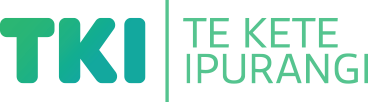Support participation and build confidence
Suggestion for implementing the strategy ‘Helpful classroom strategies years 1-8’
On this page:
On this page:
Current page section: Support participation and confidence
Go to top of current page: Support participation and confidence
Go to top of current page: Support participation and confidence
Go to top of current page: Support participation and confidence
Give instructions in close proximity
Give instructions in close proximity

Source: Ministry of Education | Te Tāhuhu o te Mātauranga
Create a secure environment
Create a secure environment
- Use the student’s name when addressing them.
- Create clear, planned pathways for moving around the classroom. Minimise random obstacles.
- Familiarise the student with a new classroom layout BEFORE making changes.
- Encourage all students to position themselves in optimum environments to support their engagement and attention.
- Discuss with the student the best places for them to sit to access information at a distance.
- Make learning support tools – text-to-speech, graphic organisers, planning tools and so on – available for all students.
- Create a culture where students support each other.
Support environmental preferences
Support environmental preferences
A darker environment increases the clarity of the image.
Teach touch typing
Teach touch typing
A student practises touch typing so that he can participate in literacy-related tasks alongside his peers.
![5711 [Figure-13-Isaiah-working-in-the-school-library.jpg]](https://inclusive-live-storagestack-assetstorages3bucket-3uty0hejzw6u.s3.ap-southeast-2.amazonaws.com/public/inclusive-education/example-images/Figure-13-Isaiah-working-in-the-school-library__ScaleMaxWidthWzEwODZd.jpg)
Useful resources
Useful resources

Self advocacy traffic light system in a primary classroom
A blog post on how a student uses a traffic light system to let the primary classroom team know how well she can see.
Publisher: BLENNZ: Blind and Low Vision Education Network NZ

Dance mat typing
A BBC typing programme, in the form of a game, that has been used to effectively support students with low vision.
Publisher: BBC
Next steps
More suggestions for implementing the strategy “Helpful classroom strategies years 1-8”:
-
Current page Support participation and confidence
Return to the guide “Low vision and learning”
How to use this site
Guide to Index of the guide: Low vision and learning
Understand:
Strategies for action:
-
Identify needs and how to provide supportShow suggestions for Identify needs and how to provide support
-
Key areas to supportShow suggestions for Key areas to support
-
Helpful classroom strategies years 1-8Show suggestions for Helpful classroom strategies years 1-8
- Support participation and confidence
- Present information in different ways
- Support processing and planning
- Provide options to create, learn and share
-
Helpful classroom strategies years 9-13Show suggestions for Helpful classroom strategies years 9-13
![5712 [Figure-14-Molly-using-the-iPad.jpg]](https://inclusive-live-storagestack-assetstorages3bucket-3uty0hejzw6u.s3.ap-southeast-2.amazonaws.com/public/inclusive-education/example-images/Figure-14-Molly-using-the-iPad__ScaleMaxWidthWzEwODZd.jpg)
![11459 [Low-vision-2-002.jpg]](https://inclusive-live-storagestack-assetstorages3bucket-3uty0hejzw6u.s3.ap-southeast-2.amazonaws.com/public/inclusive-education/guides/featured-images/Low-vision-2-002__FillWzEwNCwxMDRd.jpg)