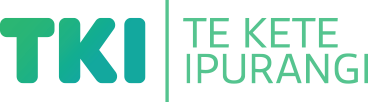Support organisation
Suggestion for implementing the strategy ‘Using digital technologies’
On this page:
On this page:
Current page section: Support organisation
Go to top of current page: Support organisation
Go to top of current page: Support organisation
Go to top of current page: Support organisation
Note-taking tools
Note-taking tools
Tools for taking notes can help learners to organise thoughts, ideas, and key learning information.
Useful note-taking techniques include:
- taking photos of information on whiteboards or from presentations
- taking a screenshot
- using voice or video recording to capture information and review it later
- access to online note-taking tools such as AudioNote 2, Sticky Notes.
Online calendars
Online calendars
Model how to use tools and options that are available in online calendars to support independence, success, and wellbeing.
Work with your learners to set up systems to manage assignments, exams, and time frames.
Useful features in online calendars include:
- the ability to set and receive reminders when assignments are due or tests are coming up
- customisable alarms for reminders or prompts, for example, “Use your relaxation techniques”
- the use of colour to visually track blocks of work or colour code classes
- options to customise the view and avoid distractions, for example, day, week, month, or year schedule
- the ability to share important dates and deadlines with key people
- the ability to add an attachment such as a document or topic outline to an event
- options to sync and access across multiple devices such as laptops and smartphones.
Web bookmarking tools
Web bookmarking tools
Support learners to manage and organise digital resources.
Learn about some common bookmarking tools, for example:
Consider how you would model and introduce these tools so that they benefit all learners.
Managing files and folders
Managing files and folders
Using colour and adding special icons can help learners with file and folder organisation.
Consider the skills and teaching support required.
![11760 [Google-Drive-Screen-Shot-JA.png]](https://inclusive-live-storagestack-assetstorages3bucket-3uty0hejzw6u.s3.ap-southeast-2.amazonaws.com/public/inclusive-education/example-images/Google-Drive-Screen-Shot-JA__ScaleMaxWidthWzEwODZd.png)
Source: Ministry of Education | Te Tāhuhu o te Mātauranga (opens in a new tab/window)
Virtual assistant
Virtual assistant
A virtual assistant understands voice commands and can be used to support learners.
Virtual assistants such as Siri can be used to:
- quickly access information, for example, weather, locations, definitions
- Complete basic checking functions, for example, spelling, calculations, and facts
- send messages
- set up reminders.
For further information, explore:
- Siri on your iOS device
- Google Assistant on your Android or Chrome device
- Use the voice memos app
- Android voice recorder
Useful resources
Useful resources

11 apps to help kids with note-taking
Reviews of learning apps with specific relevance to students with learning and thinking differences.
Publisher: Understood

Organise Google Drive with colours and icons
A short video tutorial on how to colour code folders and add special character icons in Google Drive.
Publisher: Simpletivity
Next steps
More suggestions for implementing the strategy “Using digital technologies”:
-
Current page Support organisation
Return to the guide “Technology tools for learning”
How to use this site
Guide to Index of the guide: Technology tools for learning
Understand:
Strategies for action:
-
Reduce barriers to learningShow suggestions for Reduce barriers to learning
-
Using low-technology optionsShow suggestions for Using low-technology options
-
Using digital technologiesShow suggestions for Using digital technologies
- Support collaboration
- Increase access to information
- Information gathering and sharing
- Support organisation
-
Considering Ministry of Education funded assistive technology (AT)Show suggestions for Considering Ministry of Education funded assistive technology (AT)
-
Support assessment and exams, including NCEAShow suggestions for Support assessment and exams, including NCEA
![11453 [Digital-technologies.jpg]](https://inclusive-live-storagestack-assetstorages3bucket-3uty0hejzw6u.s3.ap-southeast-2.amazonaws.com/public/inclusive-education/guides/featured-images/Digital-technologies__FillWzEwNCwxMDRd.jpg)