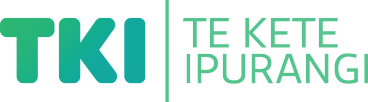Develop processing and organisation skills
Use flexible learning environments to help learners process information and organise themselves
On this page:
On this page:
Current page section: Develop processing and organising skills
Go to top of current page: Develop processing and organising skills
Go to top of current page: Develop processing and organising skills
Go to top of current page: Develop processing and organising skills
Develop executive functioning skills
Develop executive functioning skills
Support organisation skills
Support organisation skills
Suggestions for supporting students’ organisation and processing skills.
- Label key areas of the classroom and resources with visual and text labels. Encourage students to label their own resources in ways that work for them.
- Use charts, visual calendars, colour coded schedules, visible timers, and cues to increase the predictability of regular activities and transitions.
- Make available graphic organisers and flow charts to support planning and thinking in all curriculum areas.
- Highlight patterns, critical features, big ideas, and relationships, using visuals, mind maps, 3-D manipulatives, outlines, flow charts, and real objects.
- Expect to explain things many times in different ways: use real experiences, physical activity, and manipulatives alongside text, images, and videos to support understanding.
- Make available, and encourage students to select, working environments and tools that support learning (for example, accessing quiet space, wearing headphones to reduce sound or to listen to music, working with a buddy).
Use mind maps
Use mind maps
Design accessible online environments
Design accessible online environments
- Keep the design simple.
- Use a clear predictable structure to help students find what they need.
- Reduce visual and auditory clutter, and bling (students with ADHD and autism may also find this strategy useful).
- Support navigation with both high contrast text and visual cues.
- Check with students that the way you are organising instructions and resources is working for them.
- Hyperlink to learning support tools (for example, visual dictionaries, graphic organisers, text to speech tools).
Offer a range of materials
Offer a range of materials
Classroom teacher Rebecca Quirke utilises everyday items such as post-it notes and highlighters to support sharing of ideas.
![11855 [IMG-6391.jpg]](https://inclusive-live-storagestack-assetstorages3bucket-3uty0hejzw6u.s3.ap-southeast-2.amazonaws.com/public/inclusive-education/example-images/IMG-6391__ScaleMaxWidthWzEwODZd.jpg)
Source: Ministry of Education | Te Tāhuhu o te Mātauranga
Useful resources
Useful resources

Interactives: Geometry 3D shapes
An example of a collection of 3D interactives used to illustrate concepts visually.
Publisher: National Council of Teachers of Mathematics
Next steps
More suggestions for implementing the strategy “Reduce barriers for year 1-8 students”:
-
Current page Develop processing and organising skills
Return to the guide “Curriculum accessibility”
How to use this site
Guide to Index of the guide: Curriculum accessibility
Understand:
Strategies for action:
-
Reduce barriers for year 1-8 studentsShow suggestions for Reduce barriers for year 1-8 students
- Partner with ākonga
- Increase participation and build confidence
- Present information in different ways
- Develop processing and organising skills
- Provide options to create, learn, and share
-
Reduce barriers for year 9-13 studentsShow suggestions for Reduce barriers for year 9-13 students
-
Support reading and writingShow suggestions for Support reading and writing
-
Utilise differentiation and adaption approachesShow suggestions for Utilise differentiation and adaption approaches
-
Use hybrid learning approachesShow suggestions for Use hybrid learning approaches
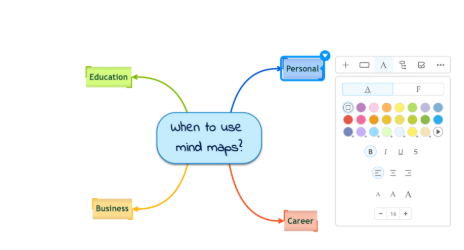
![11456 [Curriculum-accessibility.jpg]](https://inclusive-live-storagestack-assetstorages3bucket-3uty0hejzw6u.s3.ap-southeast-2.amazonaws.com/public/inclusive-education/guides/featured-images/Curriculum-accessibility__FillWzEwNCwxMDRd.jpg)